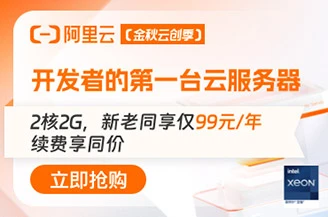红移Redshift配置教程
Redshift是Ubuntu下非常好用的护眼软件,默认的色温设置值为6500K,对于长时间在电脑前工作的我来说,这个色温仍然显得太刺眼,于是通过redshift.conf来进行配置。
Redshift默认没有配置文件redshift.conf,需要自行创建,路径如下:
/home/用户名/.config/redshift/redshift.conf
编辑redshift.conf,内容示例:
[redshift]
; 白天屏幕温度
temp-day=6000
; 夜晚屏幕温度
temp-night=4500
; 位置提供方式(redshift -l list查看可用方式)
location-provider=manual
; 淡入
fade=1
; 不使用太阳高度,而使用时间来过滤
; dawn-time=6:30
; dusk-time=18:30
; 白天屏幕亮度
;brightness-day=0.9
; 晚上屏幕亮度
;brightness-night=1
[manual]
; 经纬度
lat=28.605187
lon=106.677989
经纬度可以通过百度地图等工具来获取,配置完成后重启一下Redshift。